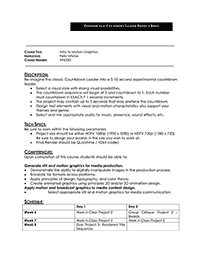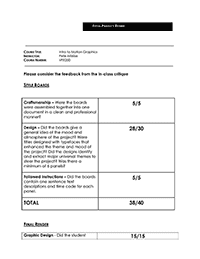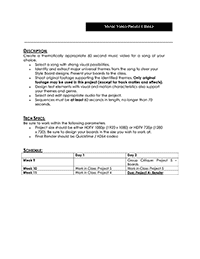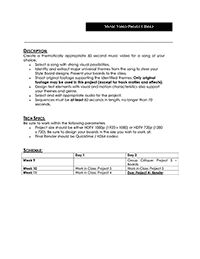GRAPHICS
In VFX250 Introduction to Motion Graphics, students study the nature and attributes of motion and broadcast graphics and learn to generate, select, and manipulate still and motion graphics for broadcast design and other media delivery. This course serves as an introduction to Adobe After Effects.
WEEKLY SCHEDULE
Below is the tentative weekly schedule for the Introduction to Motion Graphics. A heavy emphasis is placed on the five basic Transform properties, fundamentals of timeline management and key framing during the first two weeks. These skills transition into masking, track mattes, and layer blending modes for the the next third of the semester. The remaining weeks remain focused on demonstrating 3D animation techniques within After Effects.
WEEK 1
Introduction to class
Demo: Introduction to After Effects
Demo: Transform Properties
Demo: Audio in After Effects
Project 01: Animation 101
WEEK 2
Demo: Intermediate Animation Techniques
In-Class Exercise: The Art of the Title Sequence
Project 01: Animation 101 (Presentations and critique)
Project 02: Title Sequence
WEEK 3
Demo: Masking in After Effects
Demo: Intro to Layer Blending Modes
Demo: Track Mattes
eBook Assignment 3
Project 02: Style Boards (Presentations and critique)
WEEK 4
Demo: Typography in After Effects
WEEK 5
Demo: Introduction to 3D in After Effects
In-Class Assignment: Complex Masking
eBook Assignment 5
Project 02: Title Sequence
WEEK 6
Demo: Vectors Shapes in Photoshop
Demo: Working with Type in Photoshop
eBook Assignment 6
Project 01: Character Creation
WEEK 7
Demo: The Pen Tool
Demo: Masking with the Pen Tool
In-Class Assignment: The Pen Tool Game
In-Class Assignment: Pen Tool Masking
eBook Assignment 7
WEEK 8
Demo: Introduction to Layer Styles
Demo: Combining Layers Styles for Effects
In-Class Assignment: Layer Styles Typography
eBook Assignment 8:
Final Project 01: Creative Minds
WEEK 9
Demo: Filters in Photoshop
In-Class Assignment: Applying Filters
eBook Assignment 9
Final Project 01: Creative Minds (Presentations and critique)
WEEK 10
Demo: Actions in Photoshop
eBook Assignment 10
Final Project 02: Lyrical Interpretation
WEEK 11
Final Project 02: Lyrical Interpretation (Presentations and critique)
PROJECT EXAMPLES
Below you’ll find assignments, rubrics, and student examples for the Image Manipulation course. I am responsible for the creation of all documents posted here.
PROJECT ONE – ANIMATION BASICS
For this project, the students are provided with a .PSD file that contains three layers, each with a different color circle. The file is provided after the first demo, on day one of class. The objective is for the students to practice using the five Transform animation types in After Effects, which is the center-piece of the day one demo. The students are encouraged to use multiple copies of the layers. In addition, they are expected to demonstrate the use of Motion Blur, and Easy Ease. This acts as the ice-breaker for students as they begin to learn working with After Effects for the first time.
EXAMPLES OF STUDENT SUBMISSIONS
PROJECT TWO – TITLE SEQUENCE
The students are tasked with creating a thematically appropriate title sequence for a motion picture of their choice while following these parameters:
- Select a film with strong visual possibilities.
- Identify and extract major universal themes from the film to steer your Style Board designs. Present your boards to the class.
- Shoot original footage supporting the identified themes. Only original footage may be used in this project.
- Design text elements with visual and motion characteristics also support your themes and genre.
.
PROJECT 02 PARAMETERS
PROJECT 02 RUBRIC
EXAMPLES OF STUDENT SUBMISSIONS
PROJECT THREE – EXPERIMENTAL COUNTDOWN LEADER
For this project, the students are tasked with re-imaging the classic Countdown Leader into a 5-10 second “experimental” countdown leader with the following parameters in mind:
- Select a visual style with strong visual possibilities.
- The countdown sequence will begin at 5 and countdown to 1. Each number must countdown in EXACTLY 1 second increments.
- The project may contain up to 5 seconds that may preface the countdown.
- Design text elements with visual and motion characteristics also support your themes and genre.
PROJECT 03 PARAMETERS
PROJECT 03 RUBRIC
EXAMPLES OF STUDENT SUBMISSIONS
PROJECT FOUR – MUSIC VIDEO
The students are tasked with creating a thematically appropriate 60 second music video for a song of their choice with the following parameters in mind:
- Select a song with strong visual possibilities.
- Identify and extract major universal themes from the song to steer your Style Board designs.
PROJECT 04 PARAMETERS
PROJECT 04 RUBRIC
EXAMPLES OF STUDENT SUBMISSIONS
PROJECT FIVE – KINETIC TYPOGRAPHY
The students are tasked with creating a thematically appropriate kinetic typography sequence using the dialogue from a motion picture/ television show/ comedy skit / historical speech of your choice.
- Select audio with strong visual possibilities.
- Design text elements with visual and motion characteristics also support your themes and genre.
- Sequence must be at least 60 seconds in length and no longer than 70 seconds.
PROJECT 05 PARAMETERS
PROJECT 05 RUBRIC