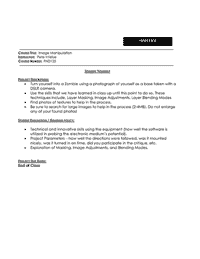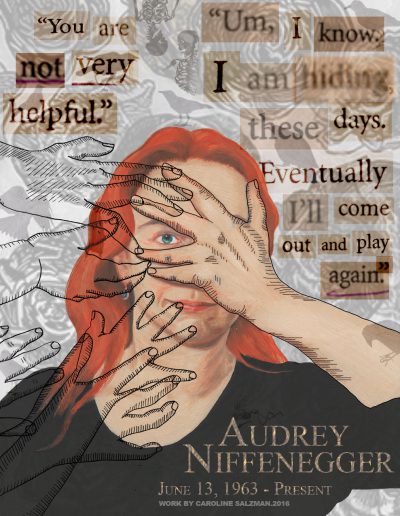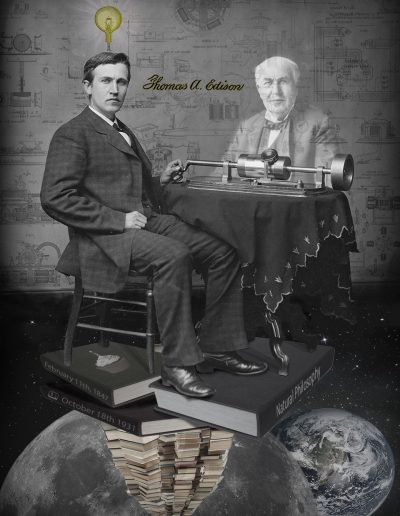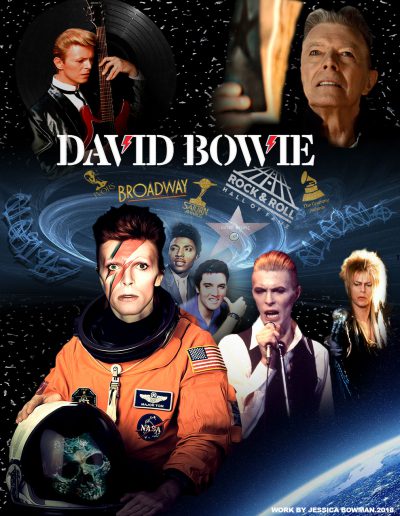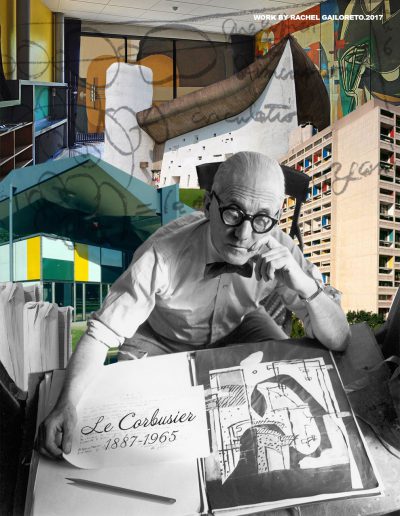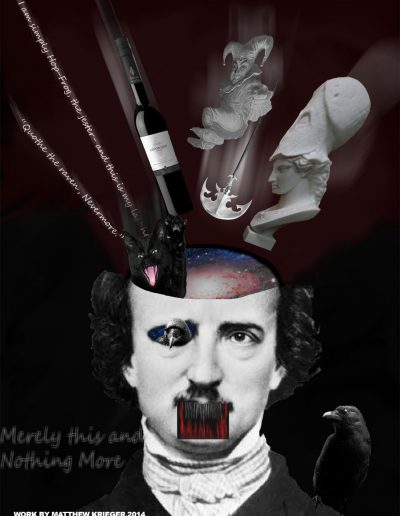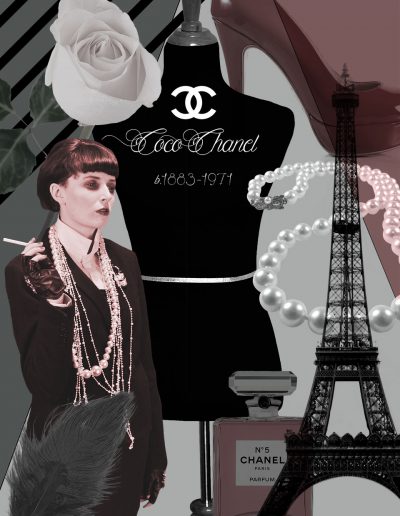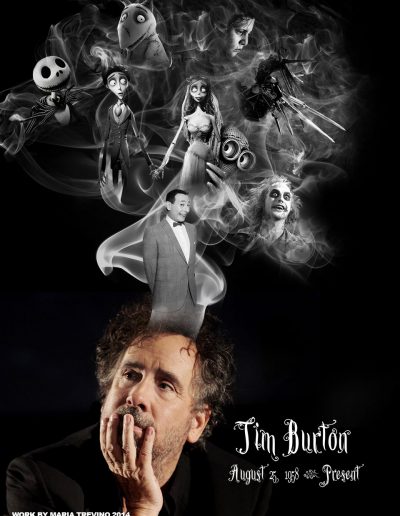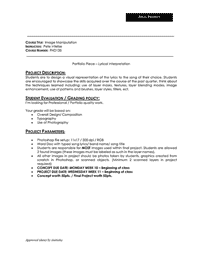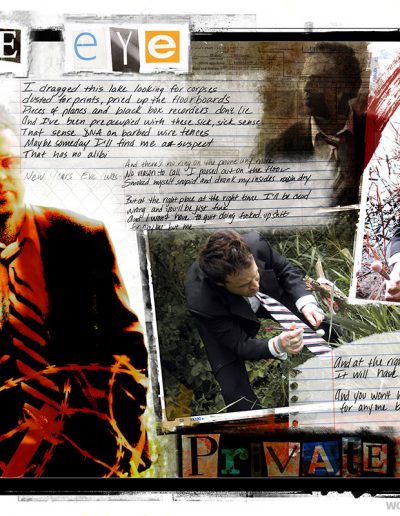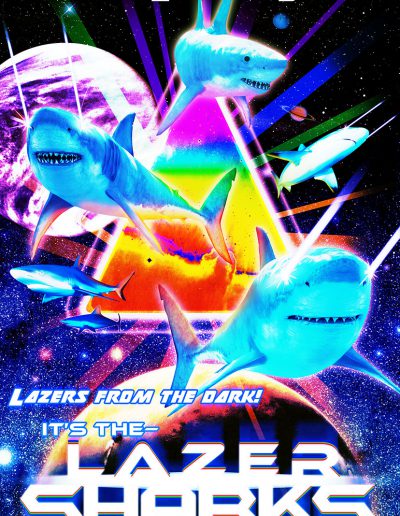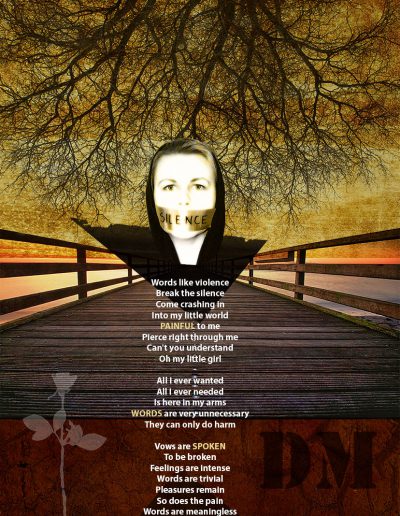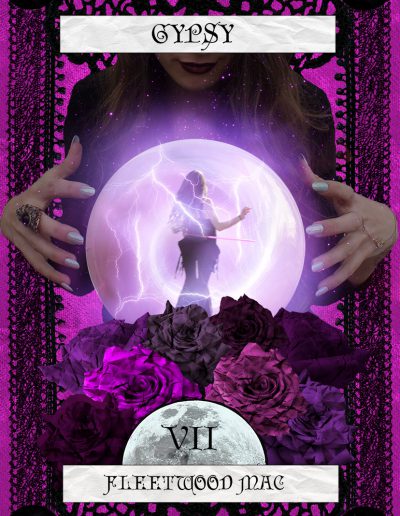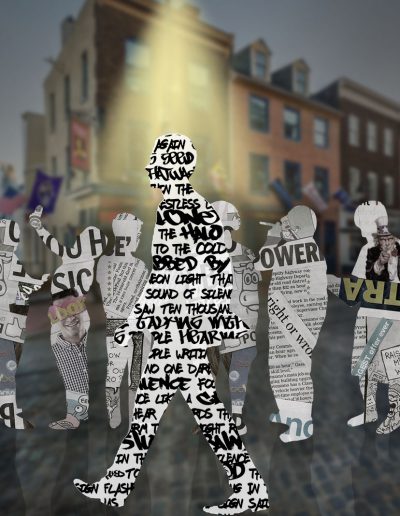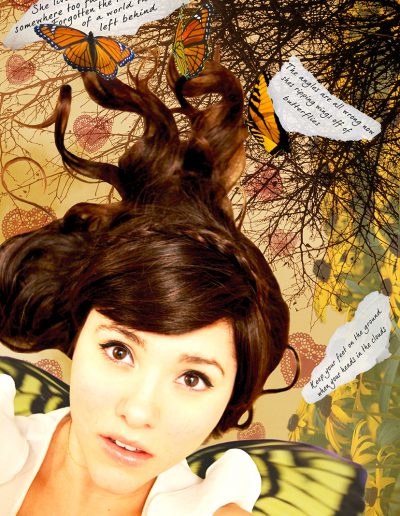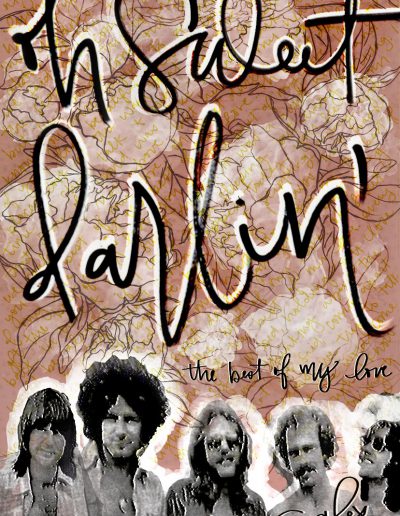MANIPULATION
In this introduction to raster-based digital image manipulation, students become acquainted with the concepts, hardware, and software, related to digital image acquisition, image editing, manipulation, color management basics, masking, layering, retouching, scanning and output. The course serves as an introduction to Adobe Photoshop.
WEEKLY SCHEDULE
Below is the tentative weekly schedule for the Image Manipulation class. A heavy emphasis on Selection and Masking techniques is placed on the first two weeks. These skills segue naturally into Adjustment Layers. The remaining weeks remain focused on demonstrating a wide variety of subjects and exposing the students to as many critical Photoshop skill-sets as possible.
WEEK 1
Introduction to class
Demo: Introduction to Photoshop
Demo: Layer Management
Demo: Introduction to Selections
eBook Assignment 1
WEEK 2
Demo: Layer Masking 101
In-Class Assignment: Complex Masking
eBook Assignment 2
Project 01: Character Creation
WEEK 3
Demo: Blending Modes
eBook Assignment 3
Project 01: Character Creation (Presentations and critique)
Project 02: Painting with Blending Modes
WEEK 4
Demo: Introduction to Adjustment Layers
Demo: Selective Adjustments
In-Class Assignment: Selective Masking with Adjustment Layers
eBook Assignment 4
Project 02: Painting with Blending Modes (Presentations and critique)
WEEK 5
Demo: Basics of using a DLSR Camera
In-Class Assignment: Complex Masking
eBook Assignment 5
Midterm: Zombify Yourself
WEEK 6
Demo: Vectors Shapes in Photoshop
Demo: Working with Type in Photoshop
eBook Assignment 6
Project 01: Character Creation
WEEK 7
Demo: The Pen Tool
Demo: Masking with the Pen Tool
In-Class Assignment: The Pen Tool Game
In-Class Assignment: Pen Tool Masking
eBook Assignment 7
WEEK 8
Demo: Introduction to Layer Styles
Demo: Combining Layers Styles for Effects
In-Class Assignment: Layer Styles Typography
eBook Assignment 8:
Final Project 01: Creative Minds
WEEK 9
Demo: Filters in Photoshop
In-Class Assignment: Applying Filters
eBook Assignment 9
Final Project 01: Creative Minds (Presentations and critique)
WEEK 10
Demo: Actions in Photoshop
eBook Assignment 10
Final Project 02: Lyrical Interpretation
WEEK 11
Final Project 02: Lyrical Interpretation (Presentations and critique)
PROJECT EXAMPLES
Below you’ll find assignments, rubrics, and student examples for the Image Manipulation course. I am responsible for the creation of all documents posted here.
FINAL PROJECT – CREATURE CREATION
Design a character design comprised of elements from different images. Take or find at least six photos that you will be using to create the creature. Use the skills you have gained from the previous demos and exercises to create your creature or character. Begin by taking the objects out of their backgrounds. Place the extracted images together so that they appear to be connected (part of each other). Remember that the goal is to use layers to arrange the elements together so that they appear to be a part of each other. Focus on the placement of individual elements and overall composition.
PROJECT 01 BRIEF
PROJECT 01 RUBRIC
EXAMPLES OF STUDENT SUBMISSIONS
MIDTERM – ZOMBIFY YOURSELF
Find or create a high resolution black and white inked comic page use as the base for applying color with the “Multiply” blend mode. Add shade and highlights to the color. Finally, add effects via composited images using the “Screen” blending modes
PROJECT BRIEF
PROJECT RUBRIC
EXAMPLES OF STUDENT SUBMISSIONS
PROJECT 03 – CONCEPTUAL VISUALIZATION “HOW CREATIVE MINDS WORK”
- Begin by researching and exploring a creative figure in history.
- It can be an artist, composer, or writer. It can even be someone who made a mark in the industry of your major of study.
- Create a collage of photos, artwork, graphic treatment and text.
- All elements will relate to the person.
- Research your famous figure, finding extensive representation of the person’s work.
- Select images and graphics that are interesting and compelling.
- Collage the elements and add their name and years of life.
PROJECT BRIEF
PROJECT RUBRIC
EXAMPLES OF STUDENT SUBMISSIONS
PROJECT 04 – CONCEPTUAL VISUALIZATION “LYRICAL INTERPRETATION”
Design a visual representation of the lyrics to the song of their choice. Students are encouraged to showcase the skills acquired over the course of the past quarter, think about the techniques learned including: use of layer masks, textures, layer blending modes, image enhancement, use of patterns and brushes, layer styles, filters, ect.
PROJECT BRIEF
PROJECT RUBRIC